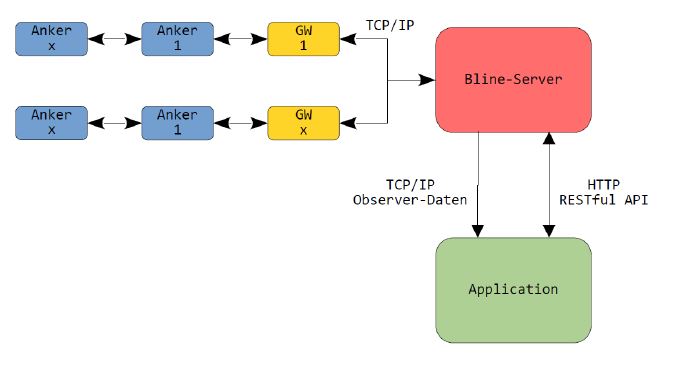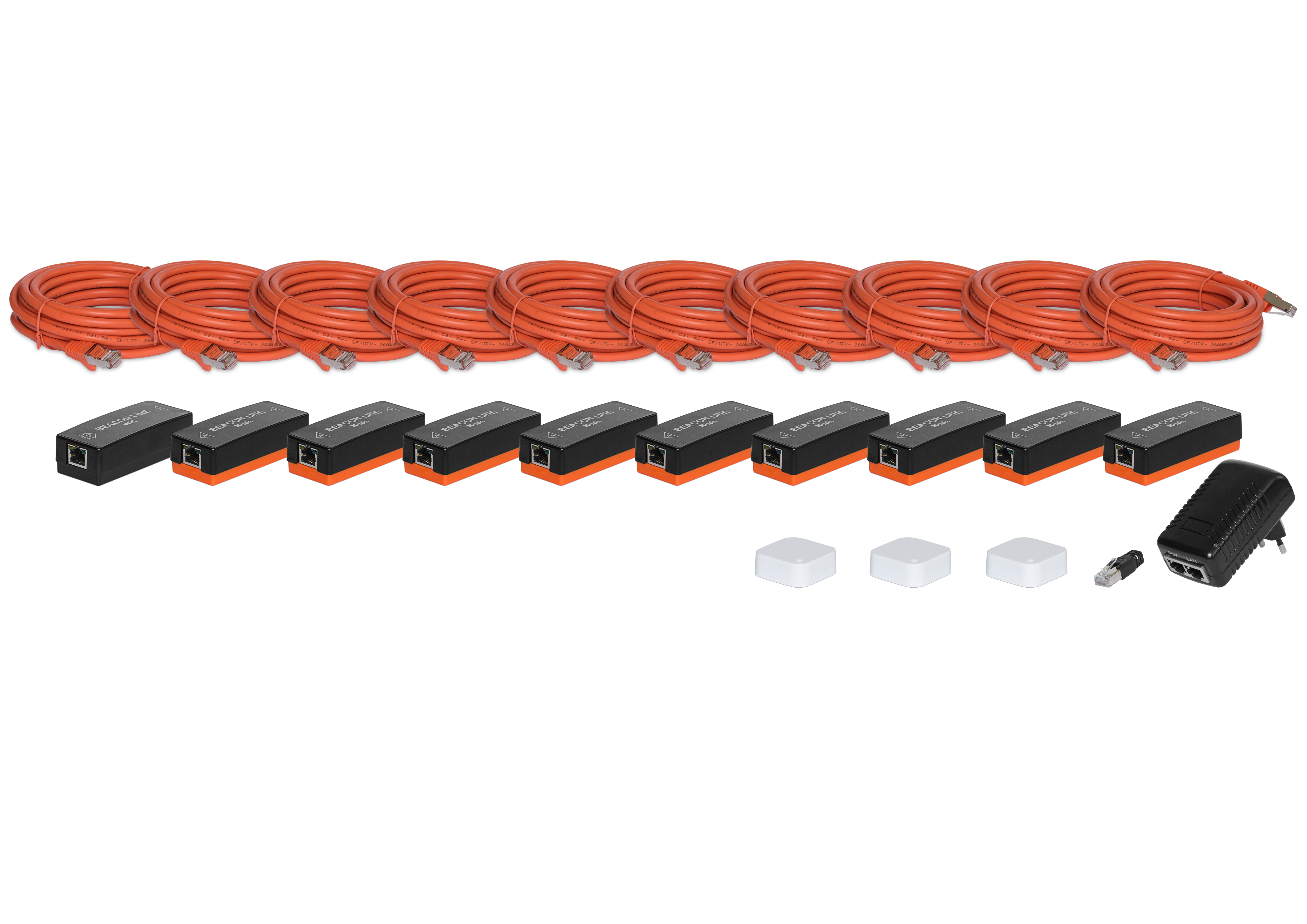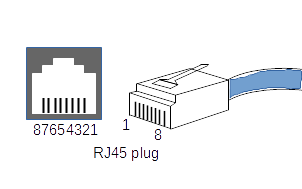The following diagram shows the communication structure and the structure of the individual components. The diagram should help to better follow the following concept description.
Beacon Line is a BLE (Bluetooth Low Energy) infrastructure and is based on a gateway with up to 20 anchors, which are serially connected and powered via a twisted pair cable (Cat 5).
Each anchor contains a Bluetooth Low Energy module which is responsible for the wireless communication. The firmware has been implemented as a HCI (Host Controller Interface) controller and enables all BLE roles (Central, Observer and Broadcaster) and functionalities.
The gateway enables the communication between the anchors and the Bline servers via TCP/IP. The gateway as TCP server gets its IP address dynamically from a DHCP server and can be reached via the IP address or host name (BLGD-MAC). The MAC address is mapped on the housing of the gateway (z.B. BLGD-8C8E7601441E). To communicate with the gateway a “.local” is appended to the hostname (MAC address), so in this example:
The HCI is a standardized Bluetooth interface for sending commands, receiving events and for sending and receiving data. According to meaning of HCI, this is used to bridge the host and controller devices.
The user has no contact with this level. Only the Beacon Line interfaces are accessible.
The software was developed for Linux, Windows and macOS. The Bline server covers on one side the HCI host role and on the other side it provides a RESTful API for communication with the anchors and a TCP port for following the observer data.
This documentation explains the RESTful API and Observer data over TCP.
Representational State Transfer (REST) is a software architecture paradigm, that describes a unified interface between separate components in an HTTP-enabled client-server architecture.
The OpenAPI Specification (formerly Swagger Specification) is a standard for describing REST-compliant application programming interfaces (API).