Getting Started
The following components are required for startup:
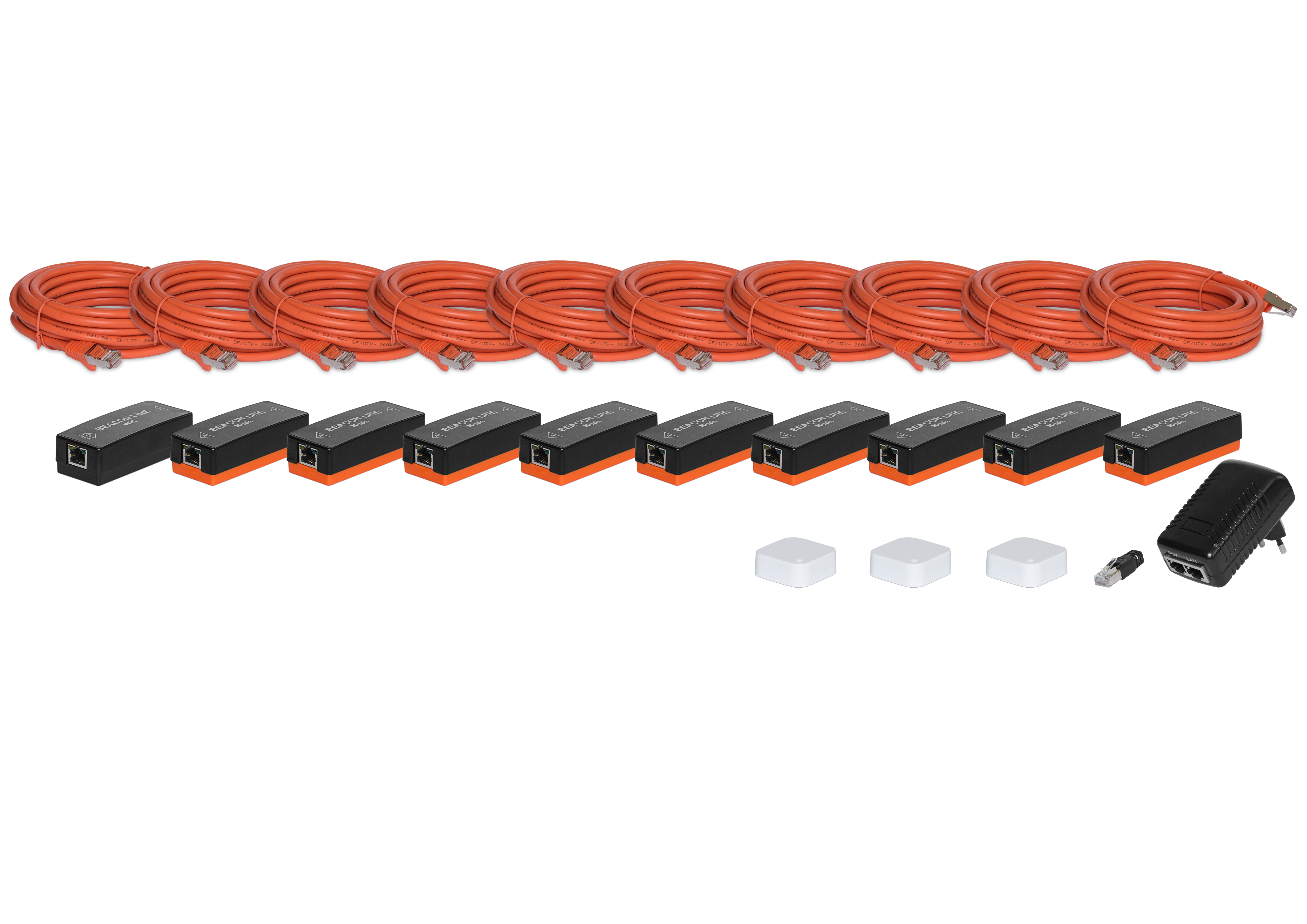
- A Beacon Line Starterkit.
- The Bline-Server Software.
- The Bline-Log Software.
3.1 Beacon Line Starterkit
The simplicity of the Beacon Line network concept makes it easy for you to implement large wireless BLE ideas with a high degree of technical flexibility and modular expansion. Included in delivery: 1x Ethernet Gateway 9x Anchor 3x Bluetooth Low Energy Beacon 1x POE (Power over Ethernet Power supply) 10x Cat5-cable (5 meter length) We connect the anchors to the gateway. The gateway is connected to the POE port of the POE power supply.
3.2 Bline server software
The Bline server software can be started under Linux, Windows and macOS. The Bline server can connect to several Beacon Line gateways or anchors. This can be set in the Bline-Server.yaml file. An example (Bline-Server.yaml): Download: Bline-Server.yaml server: jwt: false # JSON Web Token basepath: /bline/v1 # HTTP Prefix www: vue/dist httpport: 8080 # Port number for RESTful API scanport: 4000 # Scan TCP port number errorport: 4001 # Error Port number grpcport: 50051 # gRPC Port number verbose: false # Verbose Flag monitor: true # Monitor Flag monitorinterval: 30 # Monitoring Interval in seconds lines: line1: # Name of the gateway anchors: 1 # Number of anchors connected to the gateway desciption: blgd-8c8e76011316 # The description of the line url: blgd-8c8e76011316:3001 # The IP address or hostname from the gateway enabled: true # Enabled Flag scan: true # Scan Flag broadcast: false # Broadcast Flag line2: anchors: 3 desciption: blgd-8c8e76010477 url: blgd-8c8e76010477:3001 enabled: true scan: true broadcast: true We start the Bline servers:
3.3 Bline-Log Software
The Bline-Log software can be started under Linux, Windows and macOS. The Bline log can log the scan data from the Bline server. An example (Bline-Log.yaml): Download: Bline-Log.yaml cfgpath: . datapath: . logpath: log scanport: 4000 errorport: 3001 verbose: false In Windows we start in the command prompt with the following command: C:\beacon_line_2023\Bline-Log.221211\windows>Bline-Log.exe Log is started: datapath: . logpath: log ScanLog ([::1]:3936) connected to tcp://localhost:4000 The observer data is redirected to csv files